Kuvaus
WooCommerce-kauppasi pitää tarjota lahjakortteja!
Lahjakortit ovat käteviä ja kasvattavat myyntiä orgaanisesti. WooCommerce Gift Cards -laajennus tekee lahjakorttien myymisen helpoksi verkkokaupassasi. Niin helppoa aloittaa, että voit alkaa myymään lahjakortteja WooCommerce-kaupassasi viidessä minuutissa!
Ostaminen Samankaltainen Amazon.com lahjakorttien kanssa. Asiakas voi määritellä arvon, vastaanottajan ja viestin tehdessään ostosta.
Vastaanottaminen WooCommerce sähköpostipohjajärjestelmä kauniiden sähköpostien luontiin. Klikkaa linkkiä suoraan sähköpostista lisätäksesi lahjakortin automaattisesti ostoskoriin!
Lunastaminen Integroituu teemaasi siten että lahjakortin lunastaminen on helppoa asiakkaalle. Mukautuu loppusummaan verojen jälkeen, käteisen tapaan. Uusi loppusumma näytetään ostoskori- ja kassa-sivuilla.
Käyttömahdollisuus vieraille Lahjakortit eivät ole sidottu tiettyyn tiliin, joten käyttäjät voivat vastaanottaa lahjakortteja ilman että uutta käyttäjätiliä pitää perustaa.
Yhteensopiva WooCommerce Pre-Orders -lisäosan kanssa Jos käytät WooCommerce Pre-Orders -lisäosaa.
Asennus on helppoa! Lahjakortin luonti yhdellä klikkauksella. Helposti räätälöitävissä tarpeisiisi sopivaksi.
Lahjakortin hallinta Näe lahjakortin voimassaolo yhdellä silmäyksellä. Tarkastele yksittäisten lahjakorttien yksityiskohtia.
PW WooCommerce Gift Cards Pro mahdollistaa vielä enemmän:
- Aseta muokattuja arvoja – Mahdollista asiakkaiden määritellä itse lahjakortin arvon. Voit määritellä minimi- ja maksimiarvot.
- Ajastettu toimitus – Anna asiakkaiden valinnaisesti ajastaa milloin lahjakortti lähetetään.
- Määritä oletusarvo – Valitse arvo joka esivalitaan ostettaessa lahjakorttia.
- Asiakaskohtaiset Saldo-sivut – Lyhytkoodi mahdollistaa asiakkaiden tarkistaa lahjakorttien saldot.
- Lisää rahaa olemassaolevaan lahjakorttiin – Asiakkaat voivat lisätä rahaa olemassaoleviin lahjakortteihin Tarkista saldo -sivulla.
- Erääntymispäivät – Aseta automaattisesti erääntymispäivän perustuen ostopäivään.
- Saldon muokkaukset – Muokkaa saldoja pääkäyttäjä-osiossa.
- Myy aineellisia lahjakortteja – Tuo olemassaolevia lahjakorttinumeroita ja saldoja.
- Tee lahjakortteja käsin – Määrittele lahjakorttien arvo ja määrä luodaksesi useita kortteja yhdellä kertaa.
- QR Codes – Include a QR code on the gift card email, PDF, or both.
- REST API – Adheres to the WordPress and WooCommerce REST API standards.
Yhteensopiva WooCommerce 3.0 ja uudempien versioiden kanssa.
Available in the following languages:
* Arabic
* Danish
* Dutch
* English
* Finnish
* French
* Galician
* German
* Italian
* Portuguese
* Romanian
* Russian
* Spanish
* Swedish
Seuraavat rahayksikkömuunnin-lisäosat on tuettuja:
* Aelia Currency Switcher
* WooCommerce Currency Switcher by realmag777
* WPML WooCommerce Multi-currency by OnTheGoSystems
* Multi Currency for WooCommerce by VillaTheme
* WooCommerce Ultimate Multi Currency Suite by Dev49.net (vaatii muokkauksen, ota yhteyttä meihin yksityiskohtia varten)
* Polylang + Hyyan WooCommerce Polylang Integration
Kuvankaappaukset
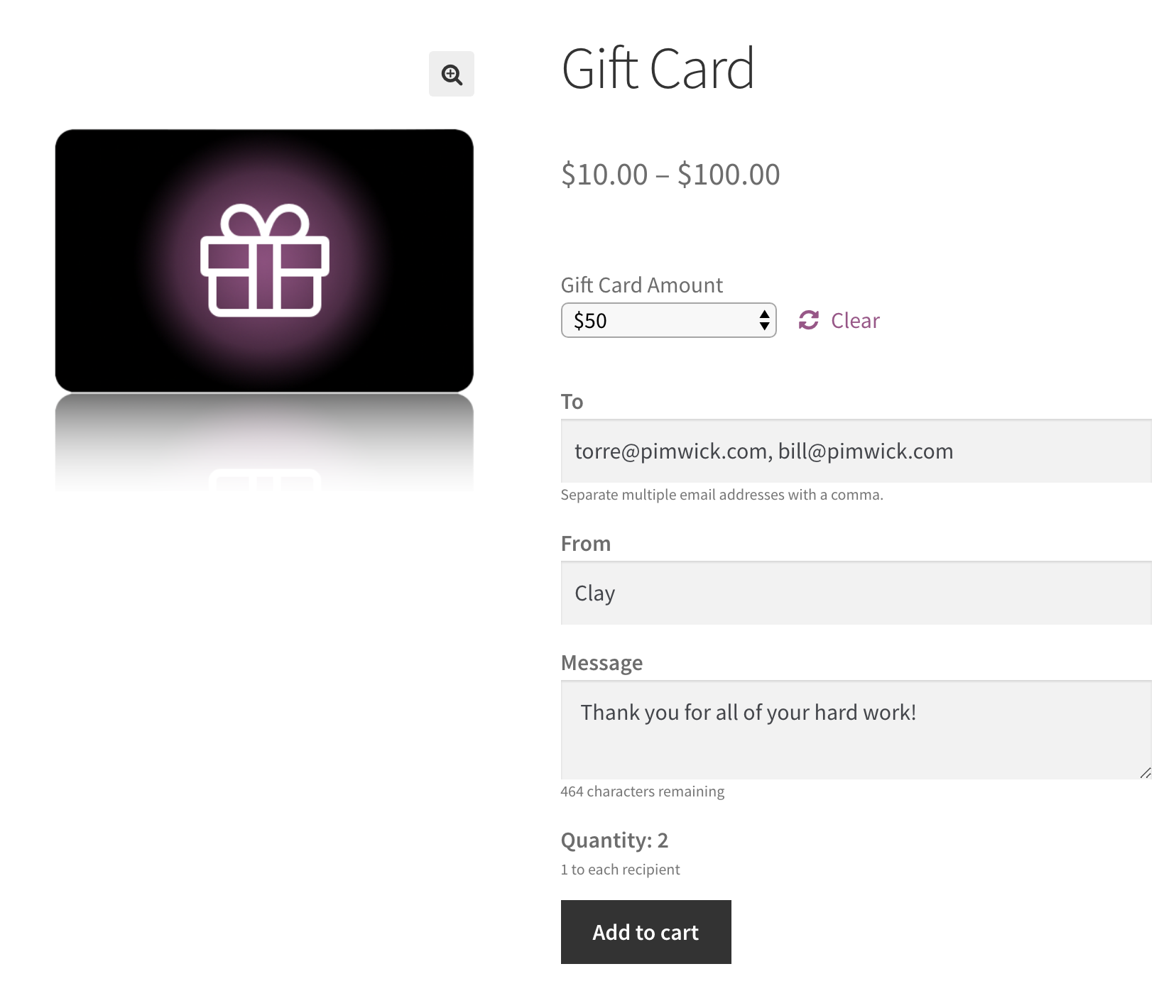
Samankaltainen Amazon.com lahjakorttien kanssa. Asiakas voi määritellä summan, vastaanottajan ja viestin ostosta tehdessään. 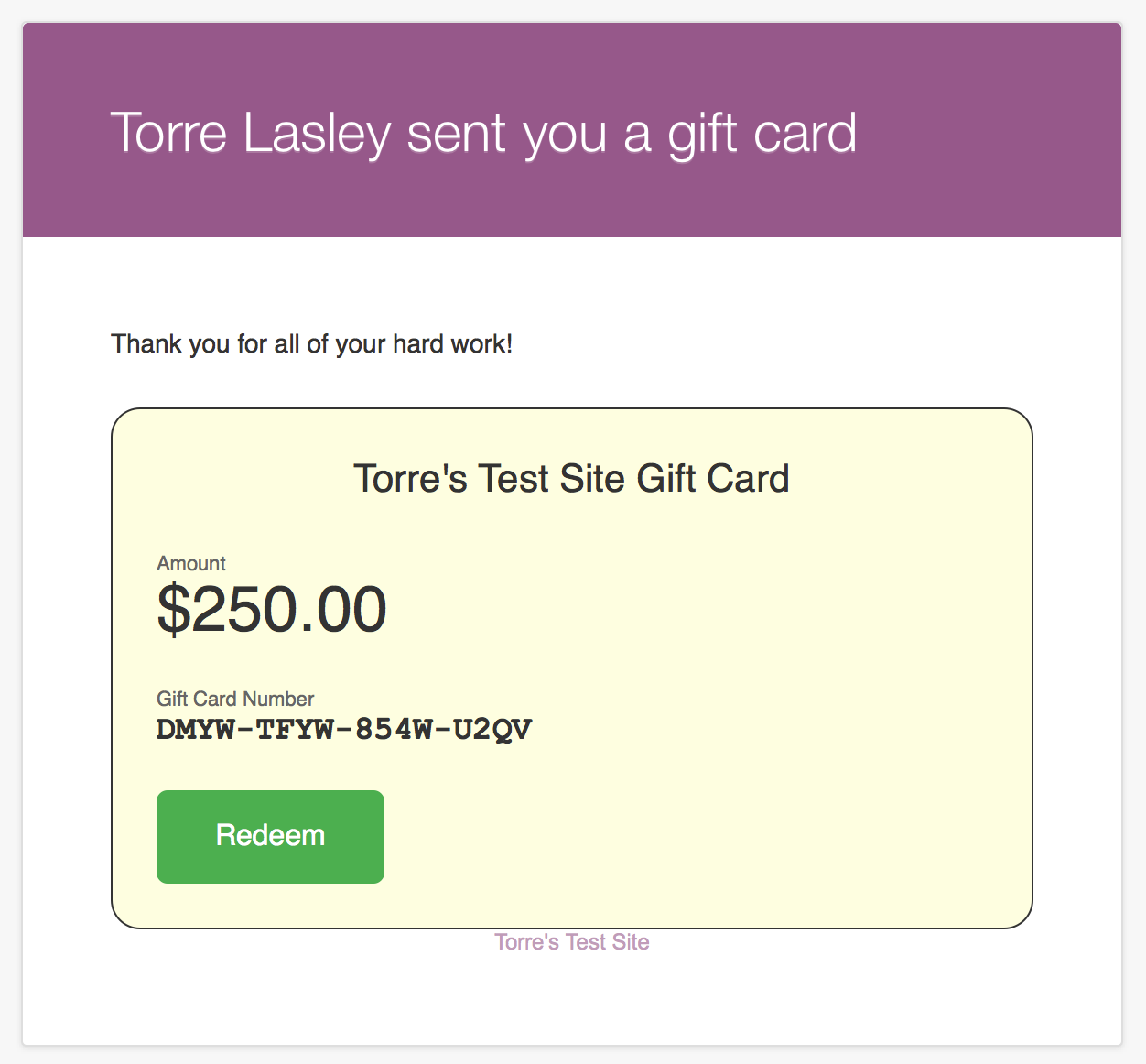
WooCommerce sähköpostipohjajärjestelmä kauniiden sähköpostien luontiin. Klikkaa linkkiä suoraan sähköpostista lisätäksesi lahjakortin automaattisesti ostoskoriin! 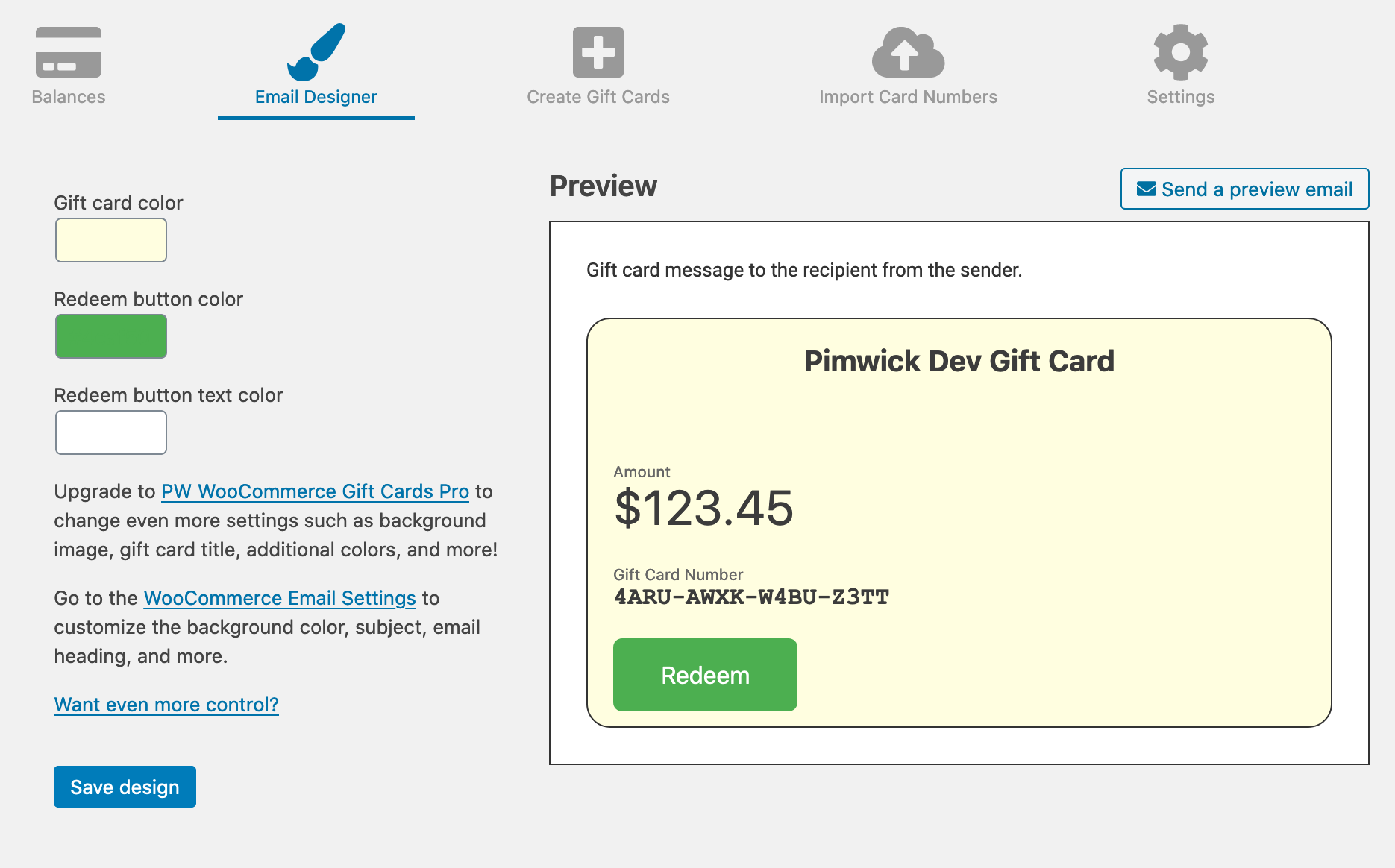
Käytä sähköpostisommittelijaa mukauttaaksesi lahjakorttisi. 
Integroituu teemaasi siten että lahjakortin lunastaminen on helppoa asiakkaalle. Mukautuu loppusummaan verojen jälkeen, käteisen tapaan. Uusi loppusumma näytetään ostoskori- ja kassa-sivuilla. 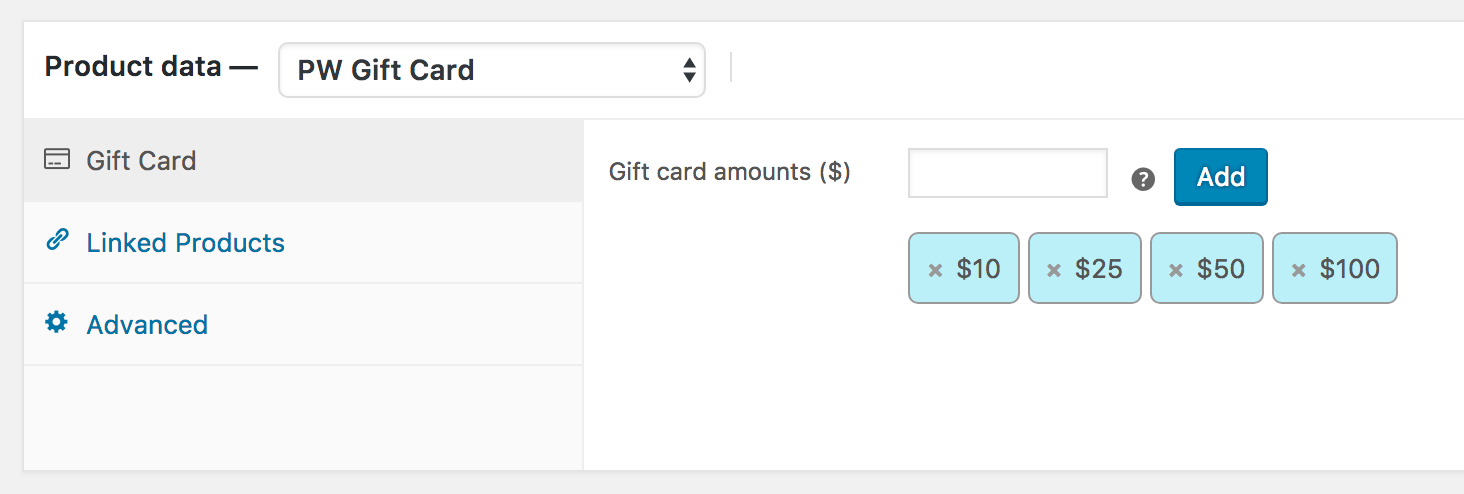
Luo Lahjakortti-tuote yhdellä klikkauksella. Helposti räätälöitävissä omia tarpeitasi varten. 
Näe lahjakorttiesi kelpoisuus yhdellä kertaa. Tarkastele yksittäisten korttien yksityiskohtia.
Asennus
- Tallenna lisäosan tiedostot
/wp-content/plugins/pw-gift-cards-hakemistoon, tai asenna lisäosa suoraan WordPressin Lisäosat-näkymästä. - Aktivoi laajennos WordPressin ’Asennetut lisäosat’-näkymästä.
- Suunnista osioon Pimwick Plugins -> PW Gift Cards
Arvostelut
Avustajat & Kehittäjät
“PW WooCommerce Gift Cards” perustuu avoimeen lähdekoodiin. Seuraavat henkilöt ovat osallistuneet tämän lisäosan kehittämiseen.
Avustajat“PW WooCommerce Gift Cards” has been translated into 9 locales. Kiitoksia kääntäjille heidän työstään.
Käännä “PW WooCommerce Gift Cards” omalle kielellesi.
Oletko kiinnostunut kehitystyöstä?
Browse the code, check out the SVN repository, or subscribe to the development log by RSS.
Muutosloki
1.254
- Revised tags in readme.txt Added requirement flag for WooCommerce. Confirmed compatibility with WooCommerce 8.8
1.253
- Fixed a conflict with Discount Rules for WooCommerce by Flycart. Compatibility with WordPress 6.5 and WooCommerce 8.7
1.252
- Confirmed compatibility with WooCommerce 8.6
1.251
- Confirmed compatibility with WooCommerce 8.4
1.250
- Confirmed compatibility with WooCommerce 8.3
1.249
- Confirmed compatibility with WordPress 6.4
1.248
- Prevent an exception from being thrown on some systems when the retrieved Order object is invalid.
1.247
- Added two new hooks to allow third party plugin developers to integrate with the gift cards while redeeming: pwgc_redeeming_session_data, pwgc_redeeming_gift_card_total. Confirmed compatibility with WooCommerce 8.2
1.246
- Included the Dutch Belgium language (nl_BE) based upon the Dutch (nl_NL) translations. WooCommerce 8.1 compatible.
1.245
- Fixed a translation in the Dutch language. Compatibility with WordPress 6.3 and WooCommerce 8.0.
Previous versions
- Katso changelog.txt